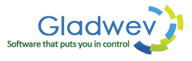How to Install-Uninstall “Olm to Pst Converter Ultimate”
Install “Olm to Pst Converter Ultimate”
• To install “Olm to Pst Converter Ultimate”, first begin by downloading the latest setup here.
• Got to your downloads folder, and launch the installer by double-clicking it.
• Simply follow the instructions that appear on screen. You may require to enter your user name and password for the Mac.
• Once done, the confirmation message “The installation was successful” will appear on the window. Click ‘Close’.
Uninstall “Olm to Pst Converter Ultimate”
• To uninstall “Olm to Pst Converter Ultimate”, go to Menu > Control Panel
• Double Click ‘Add or Remove Programs’
• Select ‘Olm to Pst Converter Ultimate’ from the list of your programs and click ‘Remove’
• Click ‘Yes’ when the warning message appears asking you if you are sure you want to uninstall.
• Simply follow the instructions that appear on the screen.