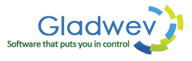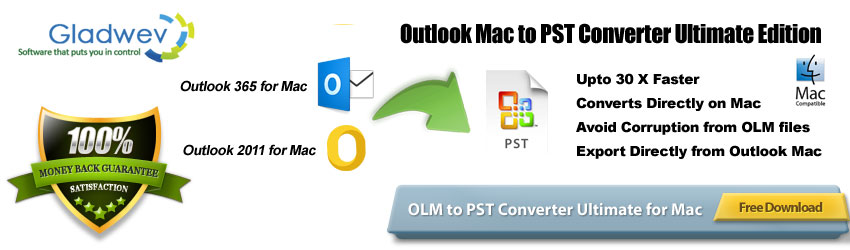
If you are transferring Olm to Pst, I recommend you to stop and read this article before going forward. It will give you the correct perspective to make your migration successful and accurate. Go ahead and transfer olm to pst format!.
The biggest mistake you’d be doing while transferring Olm to Pst is choosing a poorly built email migration tool. Most of the migration tools cannot extract the data completely, leaving you with flawed and incoherent Pst files.
Furthermore, some of those tools are –
- unreliable, risky, and slow.
- hard to uninstall, and can make irreversible changes to your computer,
- come with intrusive ads and malware,
- make your computer vulnerable to data theft,
- require additional third party services,
- may require signing up to some “thing”, and
- can even damage the source (Olm) files or make unwanted changes in them.
Therefore, if you are planning to transfer Olm to Pst, you find yourself a professional and reliable program.
It should be –
- able to convert everything (emails, contacts, calendar, images, attachments, non-English emails, etc.),
- easy to use, and
- backed with an official customer support.
It shouldn’t be –
- too heavy on computer, over-consuming RAM
- intrusive with ads or malware,
- too slow
“Olm to Pst Converter Ultimate” by Gladwev Software meets the above criterion well.
- It delivers Thorough and complete Pst files
- It has easy to use graphical interface
- Works directly and smoothly on Mac. No overloading of computer’s CPU or Ram.
- No additional third-party installments,
- no ads or malware,
- safe and secure,
- easy to install and uninstall. No irreversible changes to computer.
- Free Updates for constant pruning of issues and refining of performance
- 24×7 customer support
Transfer Olm to Pst Without Olm Files
 Transferring Olm to Pst without Mac Olm files sounds strange; but with ‘Ultimate‘, it is true.
Transferring Olm to Pst without Mac Olm files sounds strange; but with ‘Ultimate‘, it is true.
Two options to load data – Express and Custom – makes it a reality.
- Express
The ‘express’ mode auto-detects and loads Mac Outlook database directly. This adds further accuracy and speed and ensures negligible integrity loss.
No need to archive data to an Olm file anymore.
- Custom
On the other hand, ‘Custom’ option lets you load Olm files manually, in cases where ‘Express’ is not applicable. It also lets you manually load Mac Outlook database from any location. However, Gladwev recommends to convert data using ‘express’ mode that doesn’t involve direct transferring Olm to Pst files, instead converts mac Outlook database to Pst files.
- Choose folders
After it reads and scans the data, you can see all the folders inside your selection. If you selected multiple files or databases, the tool will show the folders for each selection. You can also convert only selective folders by marking them. This helps immensely if there are countless folders but many of them are not relevant to you. By default, all the folders are marked for conversion.
Non-English Support While Transferring Olm to Pst
Are you aware that most tools that transfer Olm to Pst fail to convert non-English text? Languages like Chinese or Korean (double-byte characters) can get even more difficult. It takes a bit of a sweat to support characters that aren’t defined in a conventional manner.
This can be painful. Emails are not chained to any continent or culture. Most of the companies, even individuals, regularly communicate with people around the world in their native languages, share information written in various languages. You too may have few clients (or friends) that sometimes send emails containing non-English content. Or you may be from a country where majority of your communication (email or otherwise) are not in English. It would be awful to lose or damage such data.
Thanks to “Olm to Pst converter Ultimate” it is fully supported for non-English languages while transferring Olm to Pst. It converts the files in UNICODE that supports all commonly used languages or character sets, including languages that use double byte characters (Chinese, Korean, Japanese, etc.).
‘Ultimate’ has been developed to support almost everything an Olm or Pst file can contain. Later in this article, you will find out other data-elements that are usually lost by ordinary tools, but are reassuringly protected by ‘Ultimate’.
How to Transfer Olm to Pst while Preserving Folder Hierarchy?
Just as all languages are important, the structure of your folders are too.
The arrangement of your emails inside specific folders help you find any email quickly. Many users create a sub-folder inside the main folder for even better management of emails. For example, you can create a sub-folder ‘Paris Convention 2016’ inside a folder ‘Europe’ inside the folder ‘Travel’. This whole tree-like arrangement is called folder hierarchy, and it is not too hard to figure out its importance.
Imagine the painful sight of thousands of your emails merged inside one big ‘default’ folder after conversion. Where, instead, they should be inside their respective folders.
Sadly, users have to go through this when transferring Olm to Pst. Countless reports on internet, in forums and blogs, are the evidence of this unfortunate narrow functionality of ordinary tools.
Then, the ability of “Olm to Pst Converter Ultimate” to perfectly preserve your folder hierarchy feels like a blessing. It keeps the order of your folders and sub-folders same as original. This is a feature that doesn’t feel like a big deal unless it is taken away from you.
Issue With Overly Large Pst Files While Transferring Olm to Pst
Windows Outlook can open or import Pst files. That’s the reason why we are transferring Olm to Pst files in the first place. However, there is a well-known, quiet frustrating issue with Windows Outlook where it fails to import large Pst files. This takes us back to the inefficient act of transferring large Olm files to Pst with the traditional approach.
A large Mac Outlook database (or Olm file) will naturally lead to large Pst files. Software that offer a fix are not very effective. You can manually convert parts of Mac Outlook database to several Pst files separately, as opposed to converting the full database to one large Pst file.
But it’s tedious.
“Olm to Pst Converter Ultimate”resolves this by splitting large Pst files automatically. You have to set a limit for Pst file, and if the limit is crossed, the tool will create a second new Pst file. This is a clever and inventive approach to deal with the issues. And it doesn’t require any manual participation from users, except entering the desired size limit. You might get more Pst files this way, but all of them would be under allowed limit, easily importable to Windows Outlook.
Transfer Olm to Pst Files in Batch Smoothly!
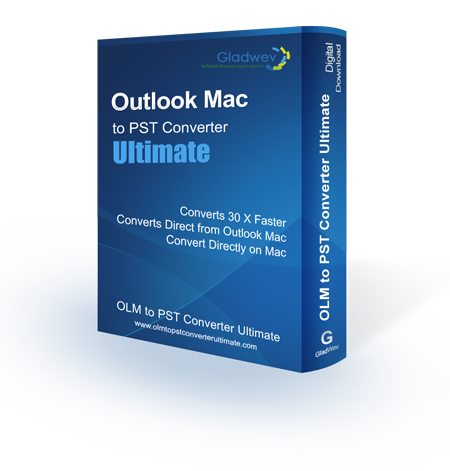 ‘Express’ option helps users to load the database directly from the default location of identity folder. It offers a simple, quick, and much more accurate approach for data conversion. However, the other option (custom) isn’t entirely useless.
‘Express’ option helps users to load the database directly from the default location of identity folder. It offers a simple, quick, and much more accurate approach for data conversion. However, the other option (custom) isn’t entirely useless.
The custom option allows users to load any number of Olm files of multiple users or load various database folders together. This option is not available in many other email migration tools. You have to load each Olm file separately. It can become a long and daunting process. Not so much with ‘Ultimate’.
Transferring Olm to Pst in bulk won’t be a problem anymore. Simply select any number of Olm files, choose folders for conversion, and you are good to go. The tool doesn’t lag or run slower. There is no compromise with the integrity of your data either.
We tested it with large Olm files counting up to 200 GB. There was no performance lag at all. “Olm to Pst Converter Ultimate” deals with the batch conversion exactly as it deals with individual Olm file to Pst conversion. Most developers make a trade-off when dealing with large scale migration, such as, if files over 50 GB are loaded, the tool wouldn’t be able to convert attachments.
There is no such limitation with ‘Ultimate’.
How to Transfer Olm to Pst in Windows
“Olm to Pst Converter Ultimate” beats every other tool because of direct Mac compatibility. The ‘Express’ mode also delivers a more accurate conversion, which is only possible in Mac. However, there are cases where you may want to transfer Olm to Pst files in Windows.
What if you have Windows but you received an Olm file in your email? In that case, you can’t use “Olm to Pst Converter Ultimate”. But you can do something else.
Download “Olm to Pst Converter Pro”, a Windows edition of ‘Ultimate‘, and is available as a free download for ‘Ultimate’ users. It doesn’t have ‘Express’ mode, but you can easily load Olm files like in a traditional manner and have it converted to Pst files. All other features (data accuracy, splitting large Pst files, batch conversion, etc.) remain same.
However, as recommended by experts and Gladwev itself, if you have Mac, try to convert your data through Mac ‘Ultimate’ only using ‘Express’ mode.
To go to download page, click the links given below. The trial version limits the conversion to 10 items per folder, but poses no other restrictions to features. You can try transferring Olm to Pst files any number of times. It’s not limited to how many times you use it, or for how long.